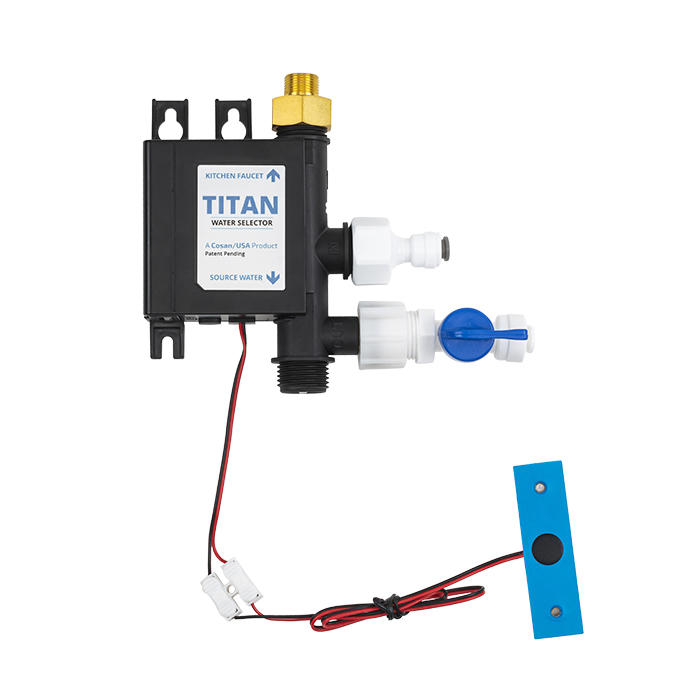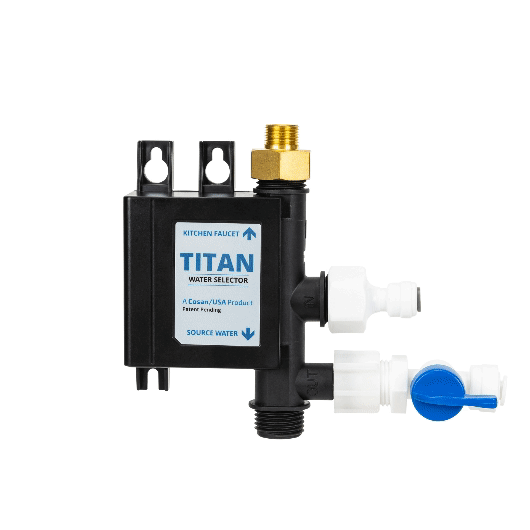The TITAN Water Selector was specifically designed for the water treatment specialist. Today, even municipally treated water is not safe to drink, and more people are opting to install quality filtration systems under their sinks. There are many great options to choose from online and most are relatively easy to install, except for the faucet which requires drilling a hole in your countertop. For a professional, drilling a hole in a granite or quartz countertop with a diamond drill bit is not difficult, but most of us do not have this expensive drill bit and surely do not want to crack or scratch our countertop.
The TITAN Water Selector offers a simple solution to this problem, now you can hook up your reverse osmosis or carbon filtration device directly to your existing kitchen faucet and not have to drill a hole in the countertop. Once installed you will be able to switch from tap water to filtered water with just the press of a button. The TITAN Water Selector is also an excellent option for those in apartments and rental homes, allowing you to easily install as well as take the system with you when you leave without damaging the countertop.
Operating the TITAN Water Selector could not be easier. Simply turn on the cold water and press the button; instantly, you will notice the water stream change from tap to filtered. The tap water stream is full force, and the filtered water stream will be about half the force, depending on your filtration system. When you finish dispensing filtered water, just press the button again or turn the water off. After turning the water off for two seconds, the TITAN will automatically switch back to tap water. Check out our installation videos and FAQs for more details.